Authenticated shares¶
As with the previous system, it's possible to share folders with other authenticated users. But now, it's also possible to share single files in both read and write modes!
To share a folder/directory, just right click it and click in Share. This will open the right sidebar, on the People option, where it's possible to search for users (including social/lightweight accounts, see Accounts supported).
By default, the search only returns the main accounts and egroups. To search for a service/secondary account, prepend a: and to search for social/lightweight, prepend l:.
Users/groups can have Viewer of Editor permissions. To remove a share, click in the button next to the person/egroup and then on Remove share.
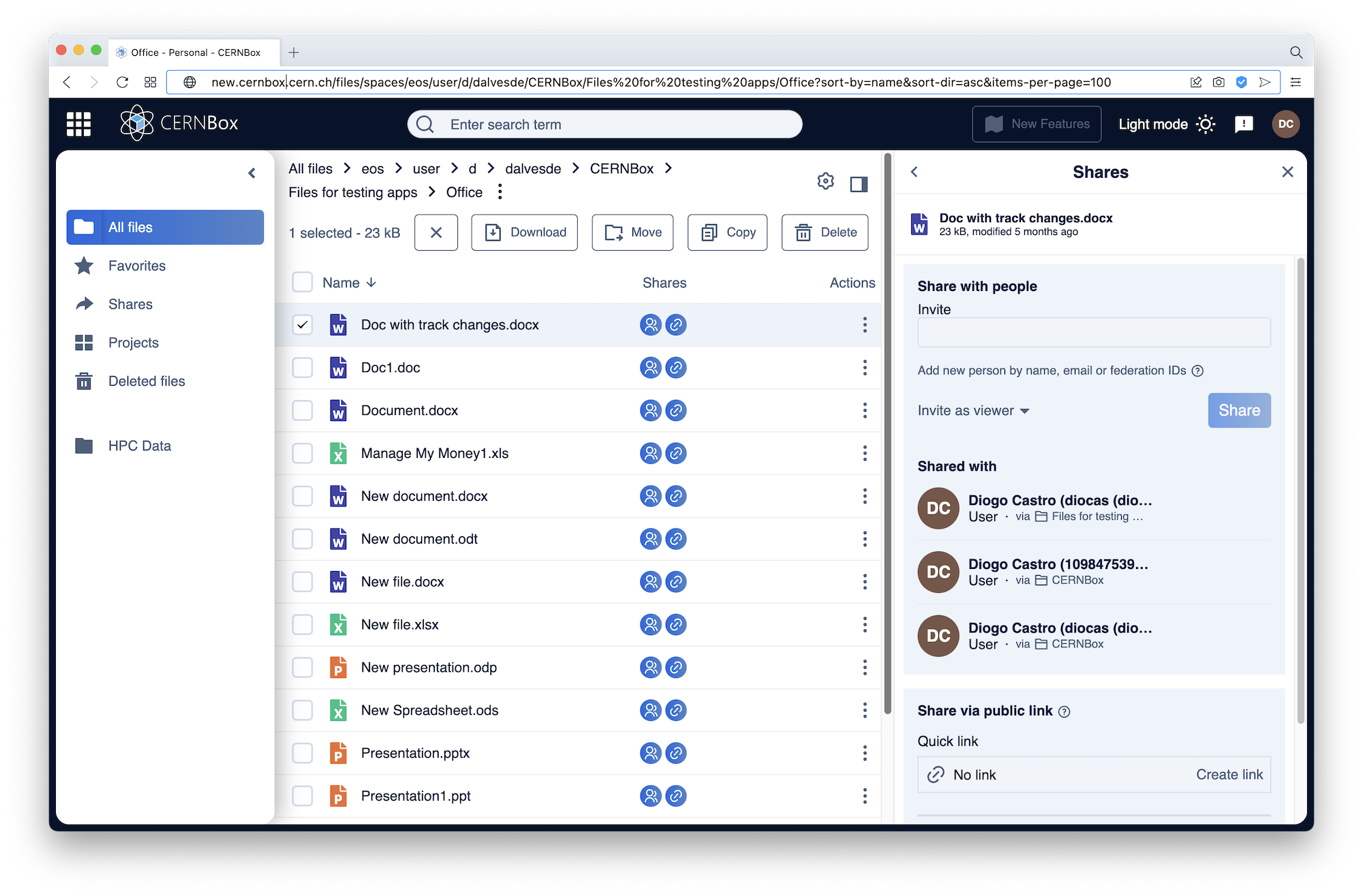
To have an overview of everything that is being shared with others, just click in Shares - Shared with others on the left menu.
After setting the permissions (sharing with someone), it's also possible to copy the url of the file/folder and give it to the receiving user (see Universal URLs).