CodiMD for Markdown files¶
CodiMD is a popular Markdown editor, featuring a double window with a raw text view and a rendered view, and allowing real-time collaboration among users. It supports a large number of features, including embedding images, a slide mode view, LaTeX equations, code blocks, diagrams, etc.
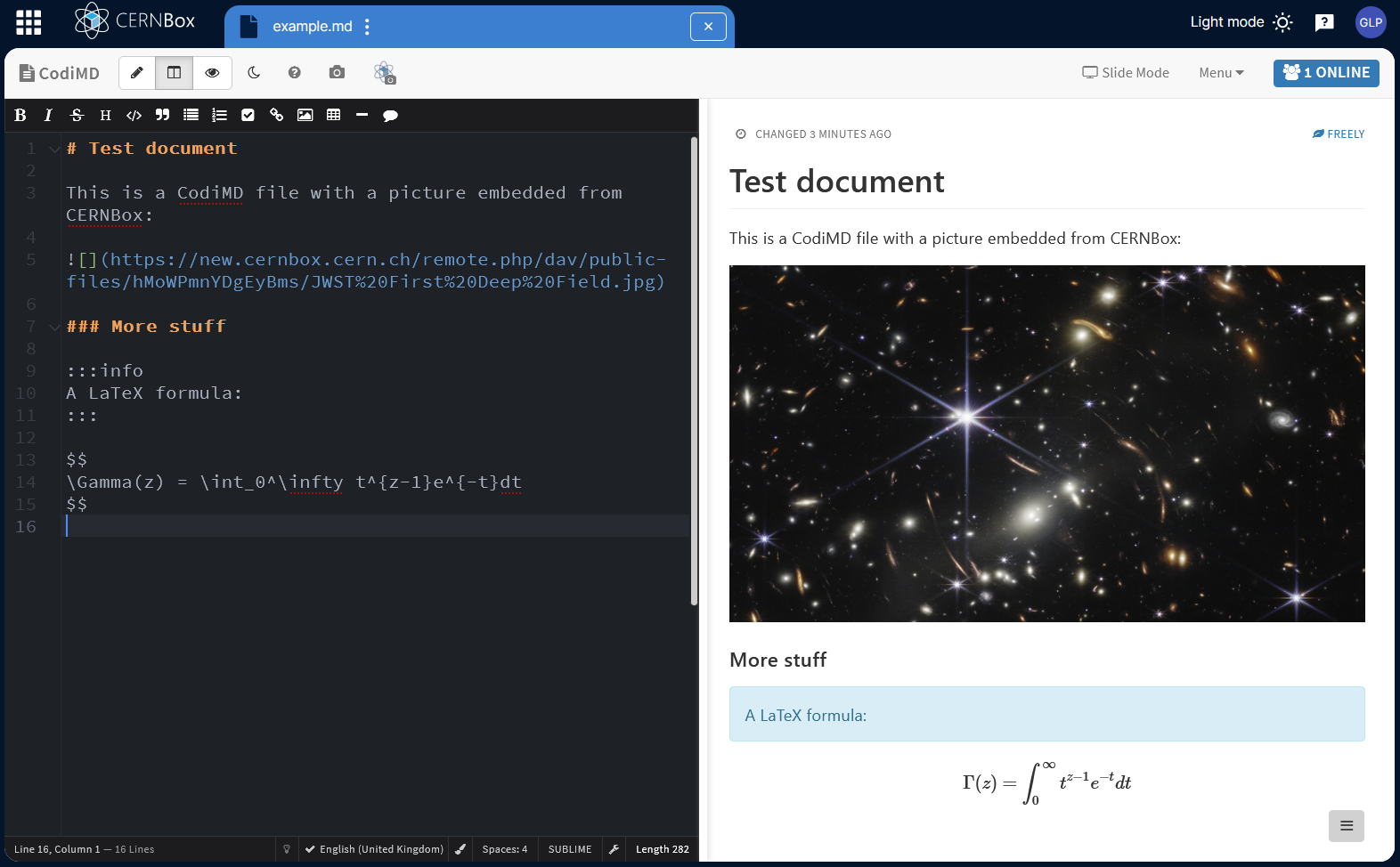
-
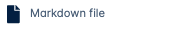 CERNBox seamlessly integrates CodiMD to store and display Markdown (
CERNBox seamlessly integrates CodiMD to store and display Markdown (.md) files, allowing collaborative editing with the users you share the document with. Please note that collaborators in read-only mode at the moment are not able to follow in real-time the content as updated by those with editing rights, and need to refresh the page to access the newest content.When editing
.mdfiles, users have the possibility to embed pictures that already reside in CERNBox, by clicking on the CERNBox icon in the CodiMD toolbar: in such a case, a public link is created on the fly and inserted in the document for CodiMD to render the image. -
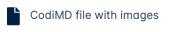 In addition, CERNBox allows the creation of Markdown files with images (
In addition, CERNBox allows the creation of Markdown files with images (.zmd), where users also have the option to embed pictures from local storage. In this case, the pictures will be stored within the file as a zipped bundle.