The Interface¶
Light and dark mode¶
On the right side of the topbar, you can now turn on the new dark mode for the interface.
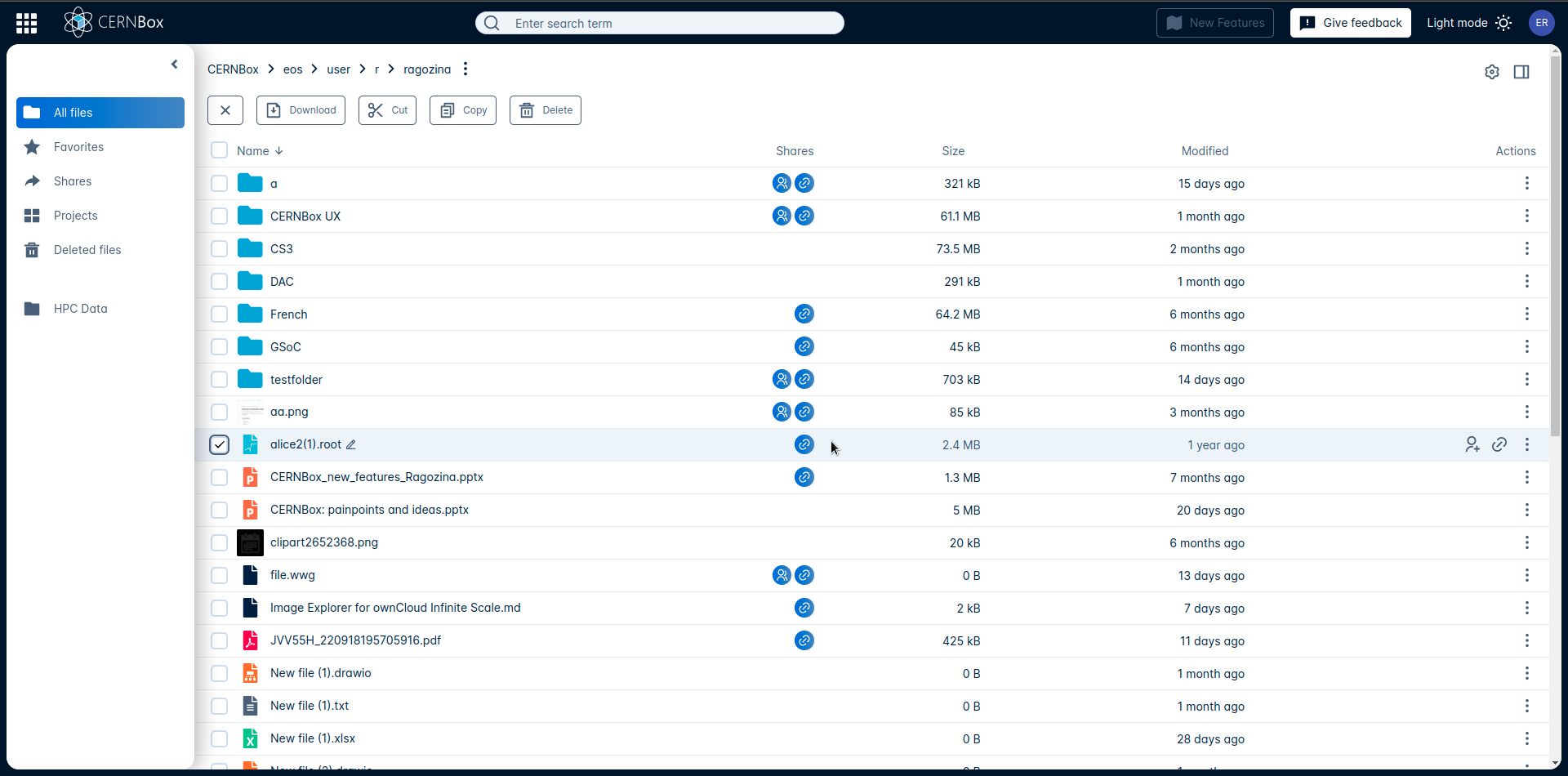
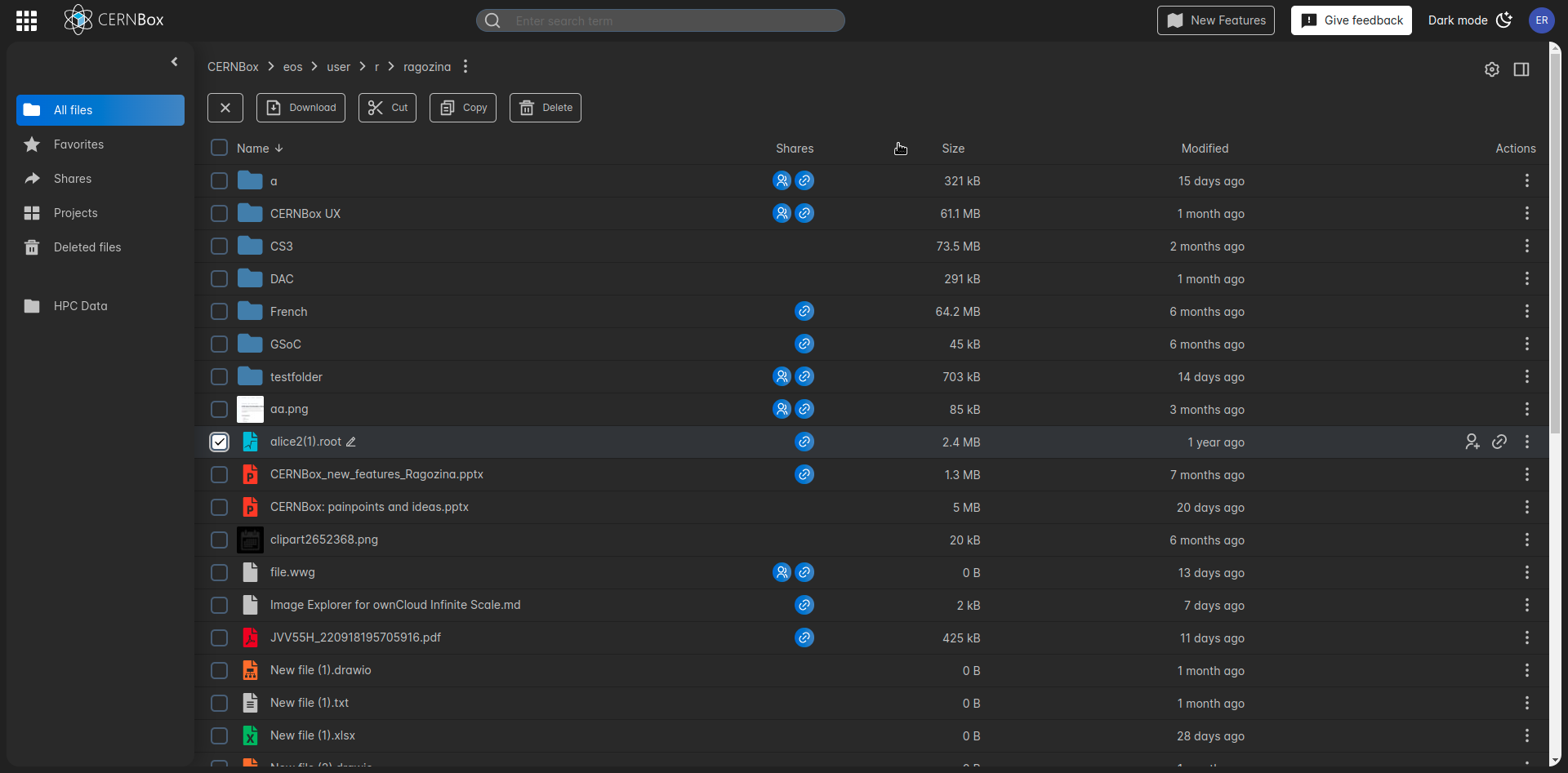
Files list interactions¶
The context menu is now also accessible via right click in addition to the menu. This allows users to perform typical actions even faster, for example, downloading documents or opening documents in the apps.
Learn more about managing files
Easier document sharing¶
The new Web UI makes sharing content easier. Quick action "Copy Quicklink" enables you to copy the resource public link called "Quicklink". It is defaultly the first of the public links.
It’s just as easy to invite users as viewers or editors to view or collaborate on documents by clicking "Share" quick action. In addition you can send an email notification for selected sharees on clicking "Share" by checking the corresponding checkbox. You can notify an existing sharee retroactively by selecting the option in options menu of the corresponding sharee.
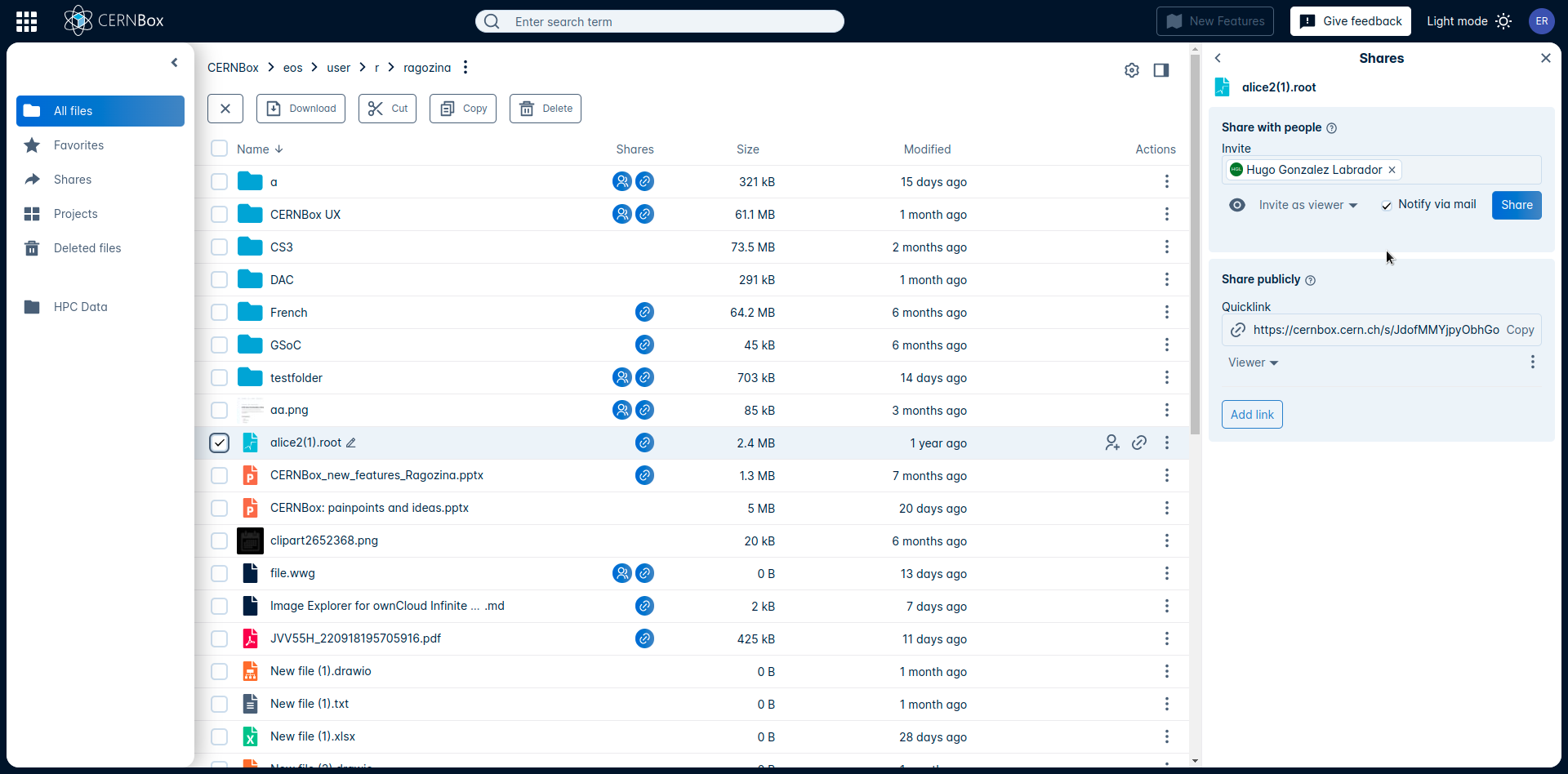
Overview of shares¶
We improved the overview of your shares. You can apply different grouping settings of shares list for an easier exploration. In "Shared with me" section you can hide shares as well as unhide them from a hidden shares list.
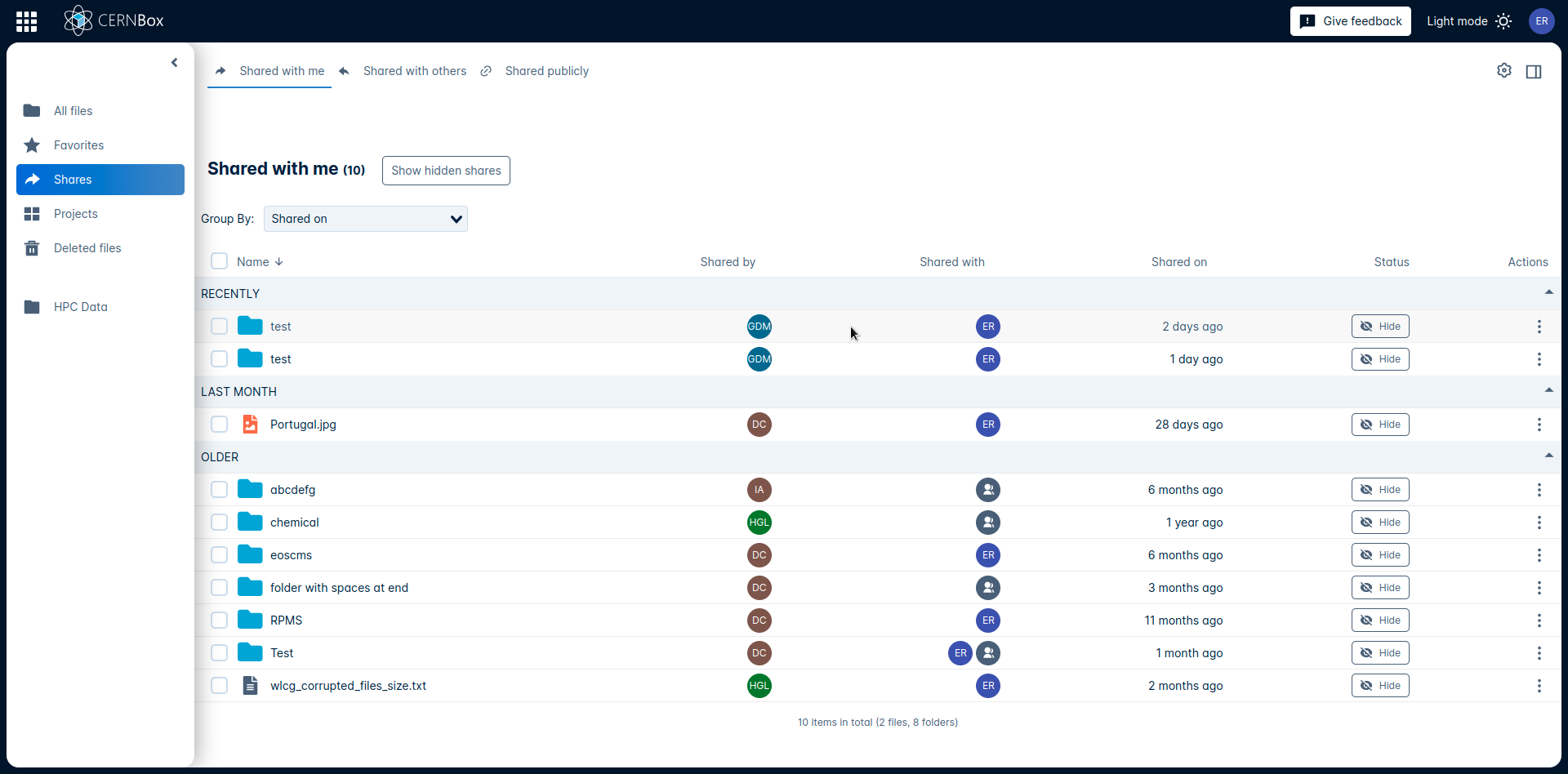
"New Features" Guide¶
Get overview of new features by clicking on "New Features" in the topbar.
Improved accessibility¶
The new accessibility features have been added to the user interface. The new Web UI can be controlled via keyboard, offers improved color contrast for better readability, and supports navigation and operation via screen reader.