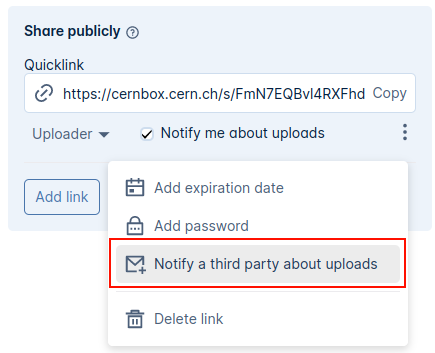File upload¶
You can also activate notifications when files are uploaded to a public folder you own.
Info
Keep in mind that this option is only available for public links with uploader permissions.
For this, you only need to click on: "Notify uploads" in a public link. After that, any time somebody uploads a file or a folder using that link, you will get an email with details about the action.
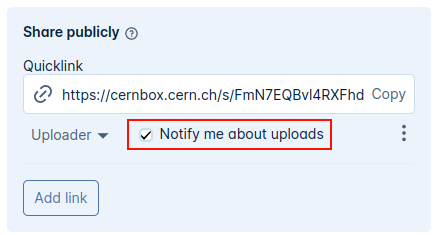
Notify a third party¶
It is possible to forward the notification to another email address if you want someone else to receive the same email when a file is uploaded. Only one extra address can be added, so if you want to notify more than one person, you can use an e-group.
You will find the option for this in the three-dot menu at the right of a public link.