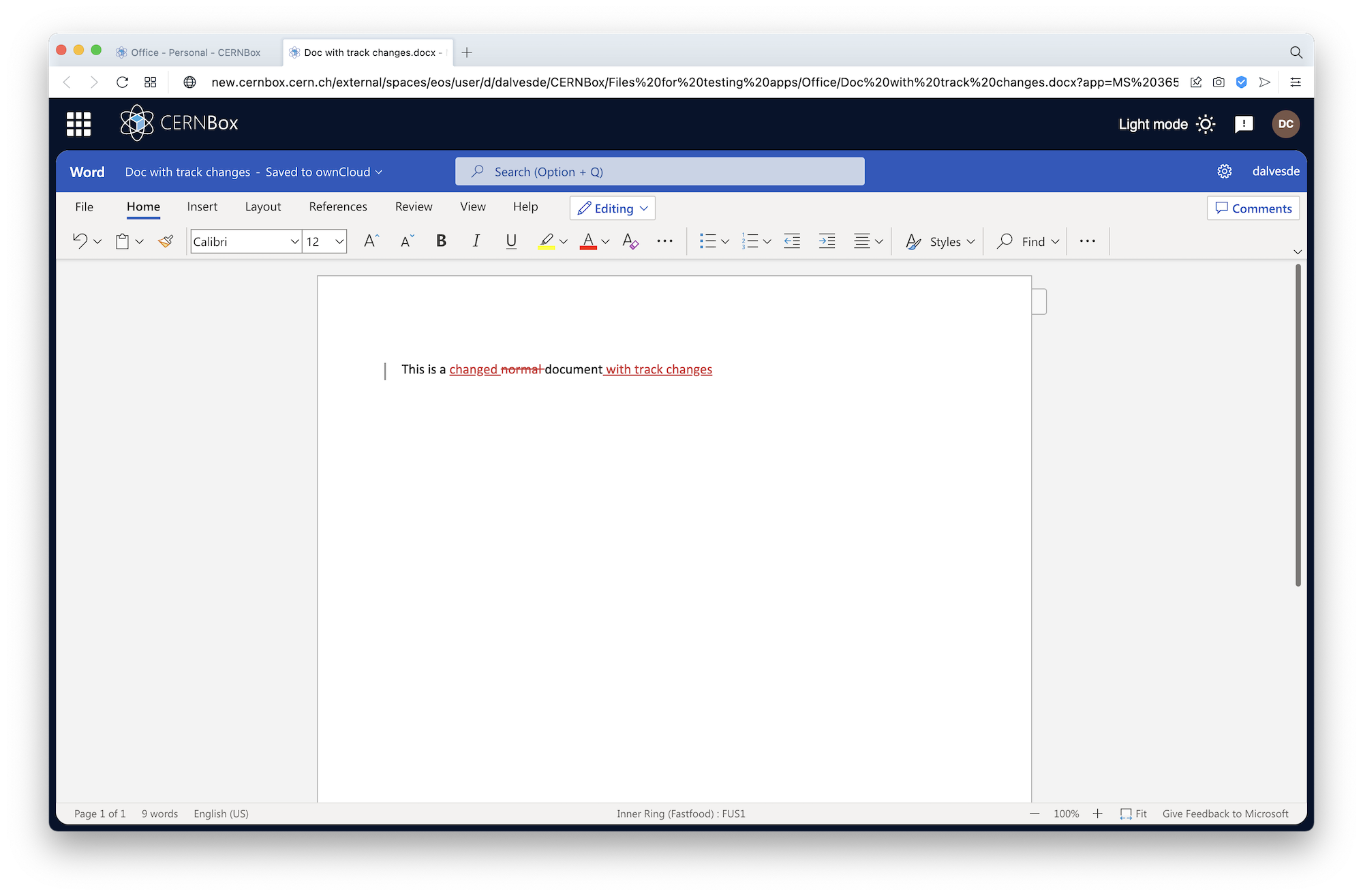Overview¶
Online viewing/editing capabilities¶
The new CERNBox has the following application/file extensions integrations:
| Application | Opens | Creates | Allows editing |
|---|---|---|---|
| Microsoft Office 365 | Office files | .docx, .pptx, .xlsx | |
| CodiMD | Markdown files (.md, .zmd) | .md, .zmd | |
| Draw.io | diagrams (.drawio, .vsdx) | .drawio | |
| Text editor | text files (.txt) and .js, .json, .xml, .py, .php, .yaml | .txt | |
| PDF viewer | |||
| Jupyter viewer | .ipynb | ||
| Open in SWAN | .ipynb | ||
| IFC viewer | .ifc | ||
| ROOT viewer | .root | ||
| Media viewer | photos and videos (.png, .jpg, .jpeg, .gif, .mp4, .webm, .ogg) |
Collaboration hub¶
The first 2 apps (MS Office 365 and CodiMD), also have concurrent editing capabilities. For the others with editing capabilities, mechanisms were put in place to prevent user' conflicting changes being done at the same time. This makes the new CERNBox a true collaboration hub.
Opening with non default apps¶
Clicking on a file will open it with the default application. To open with a different one, right click the file to see the options.
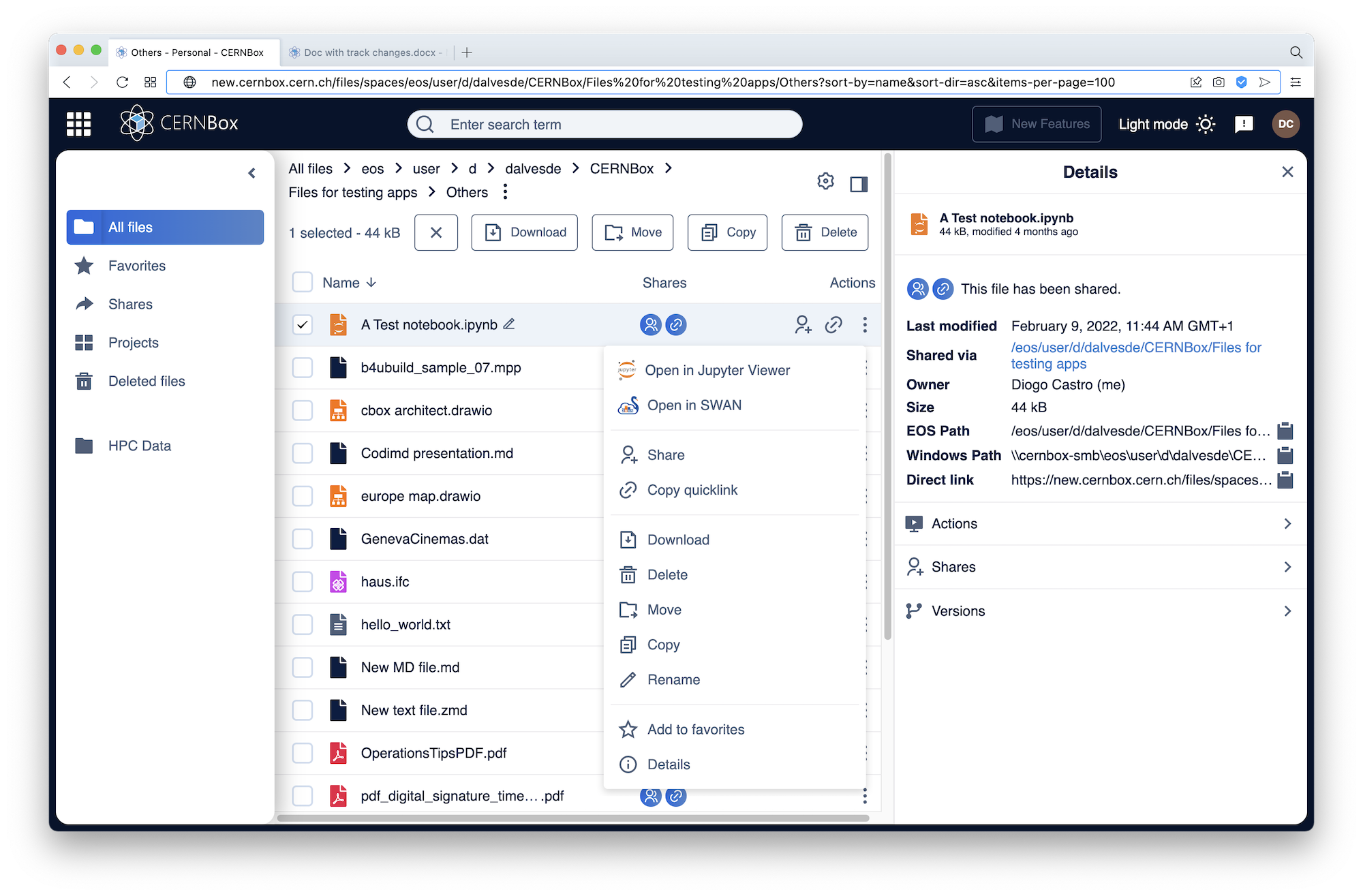
Application URLs¶
Just like all other URLs (see Universal URLs), the application URLs are also shareable with someone who has access to the file. They can be bookmarked so that you always land on the same application and on the same file.