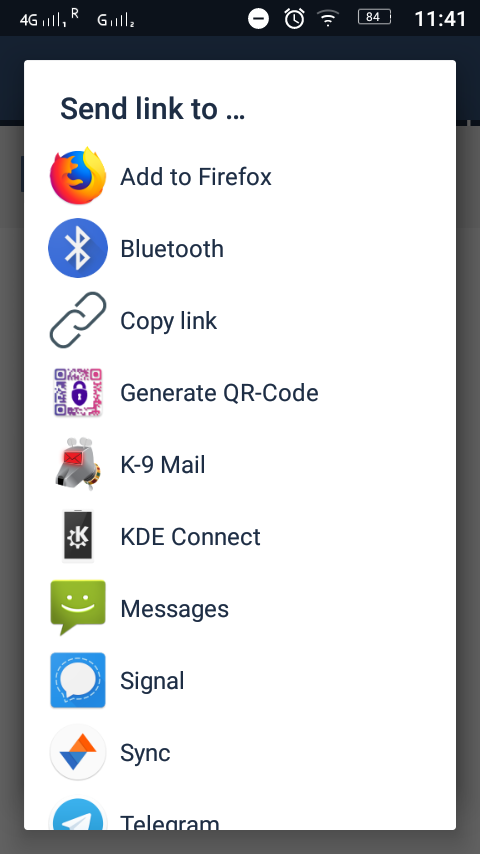Share file using Android app¶
Using the Android app, the way to share your CERNBox file (or folder) to someone else is via a link.
- In your CERNBox, find the file (or folder), select it like that :
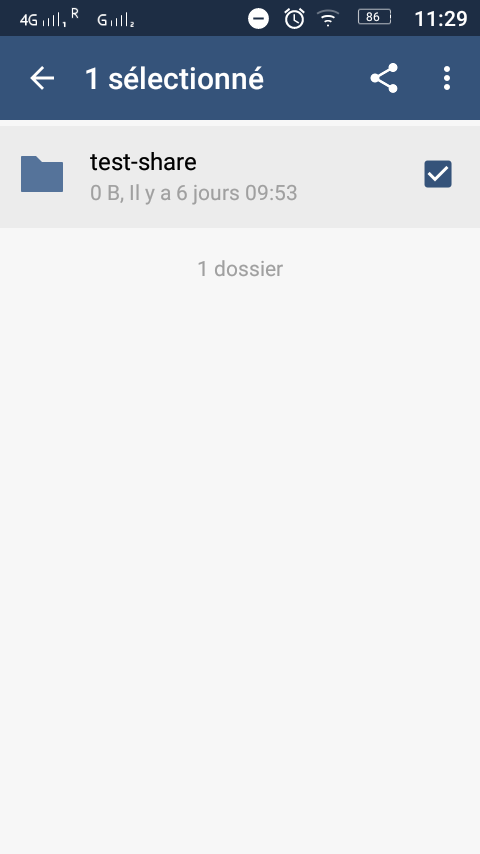
- Then click on the share button ![]../assets/images/share_icon.png) wich will bring you to this menu :
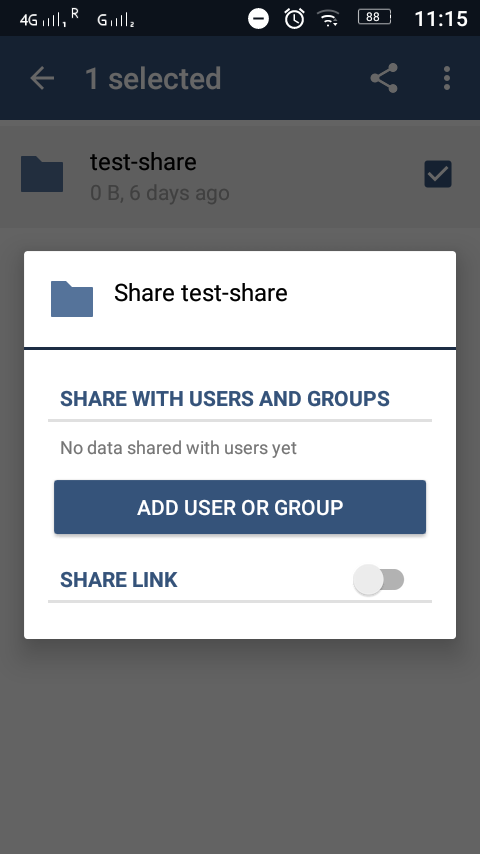
- Select SHARE LINK, it will then display options for the share link :
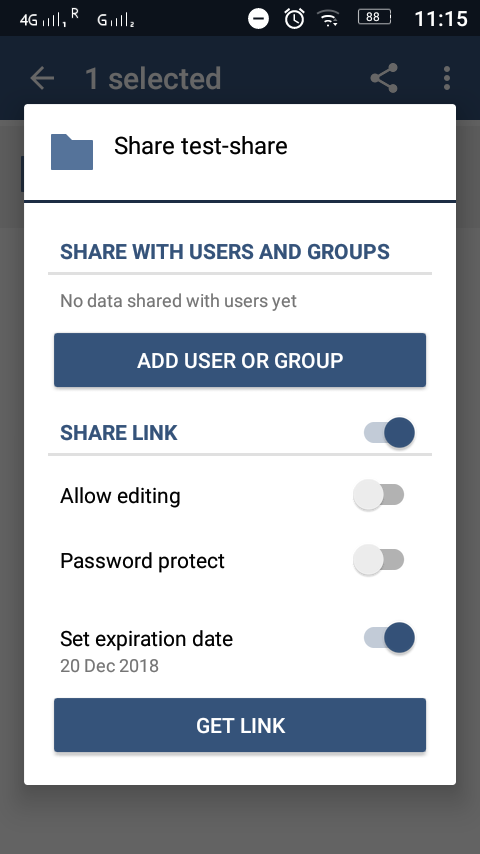
- Then you can click on GET LINK, which lead to a list of means to send the link :