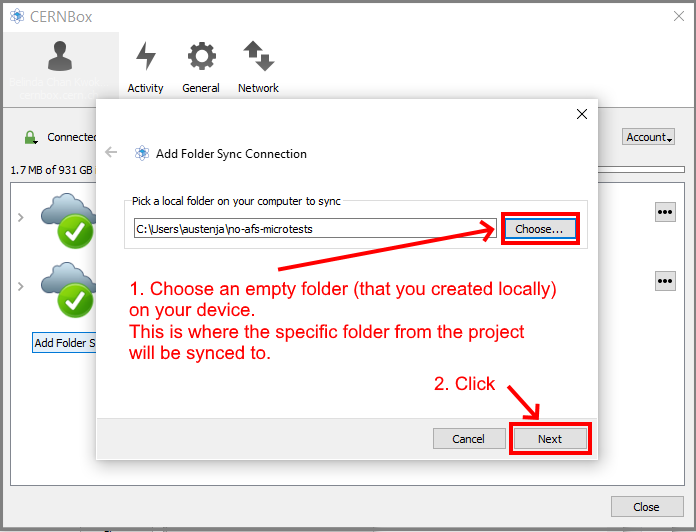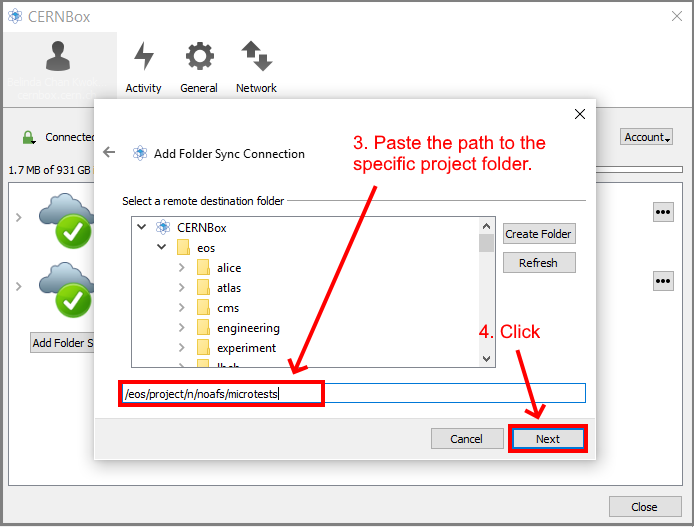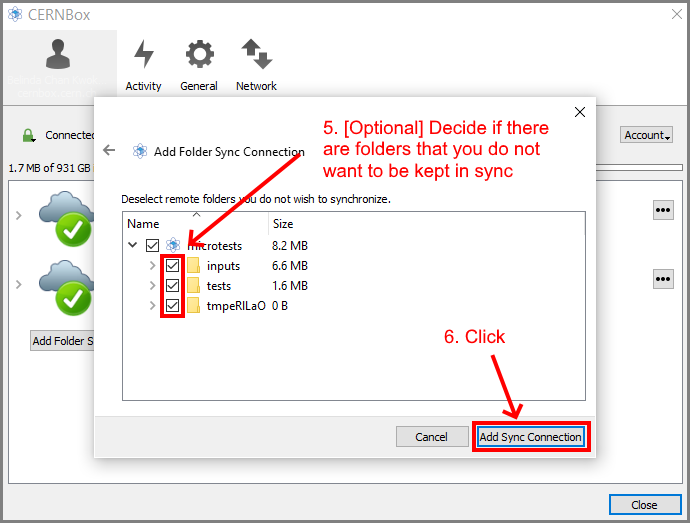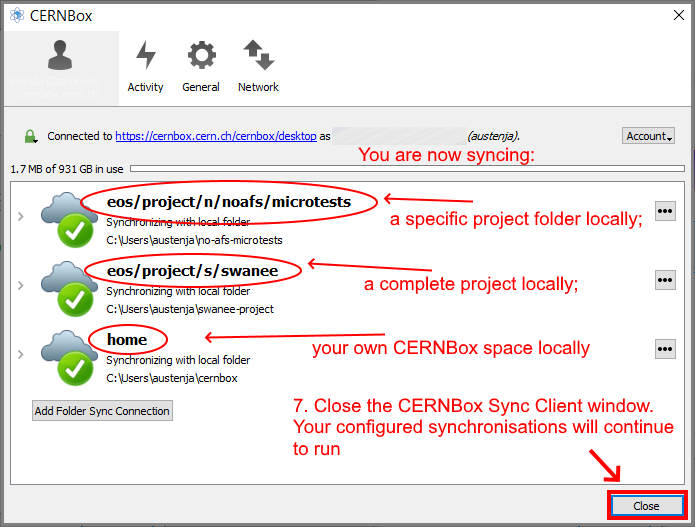Sync a project¶
Follow steps 2->10 to synchronise a remote project to one of your local folders. You might already have been given the path of the project's location, but otherwise you can copy it from the Web browser view to your CERNBox:
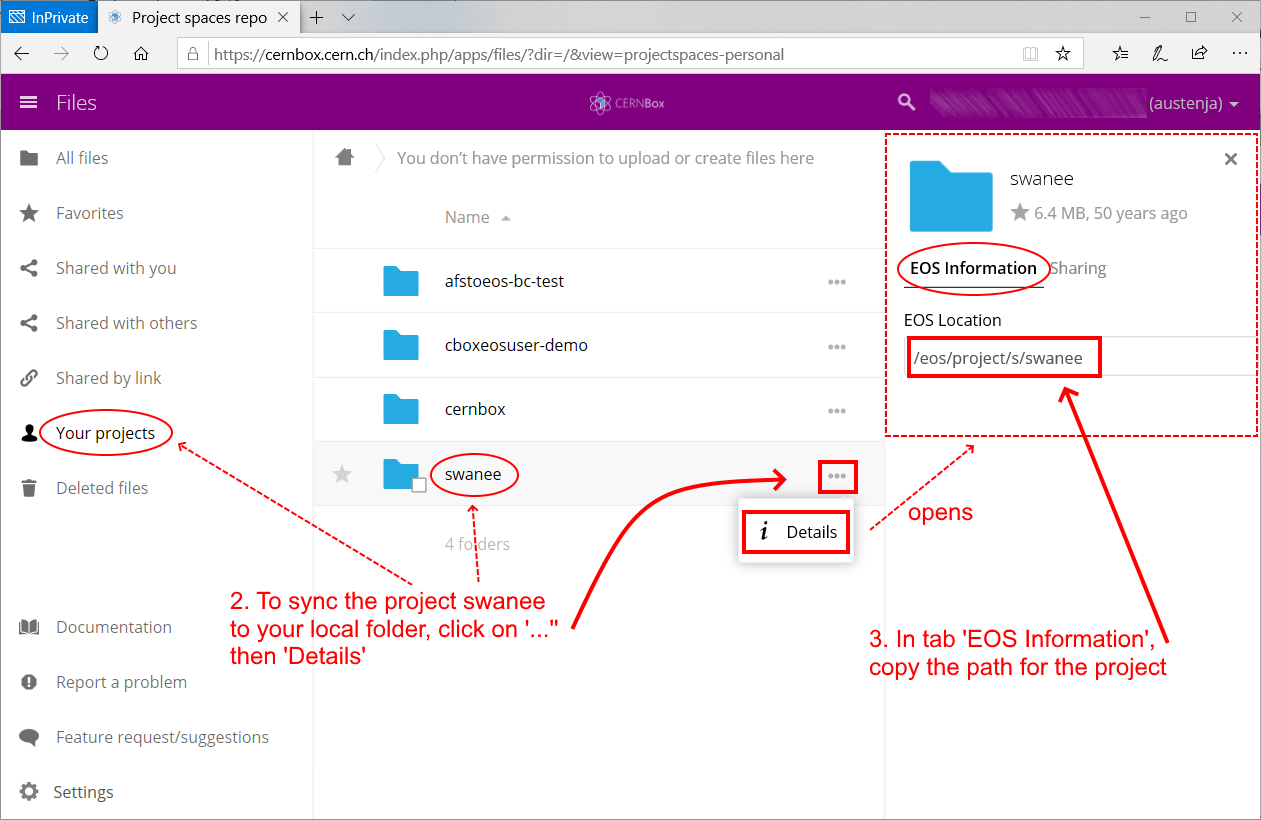
Open your CERNBox Sync Client to set up the project->local folder synchronisation. Click on the CERNBox Sync Client icon  to open it - if this was not running previously, you will have to start it.
to open it - if this was not running previously, you will have to start it.
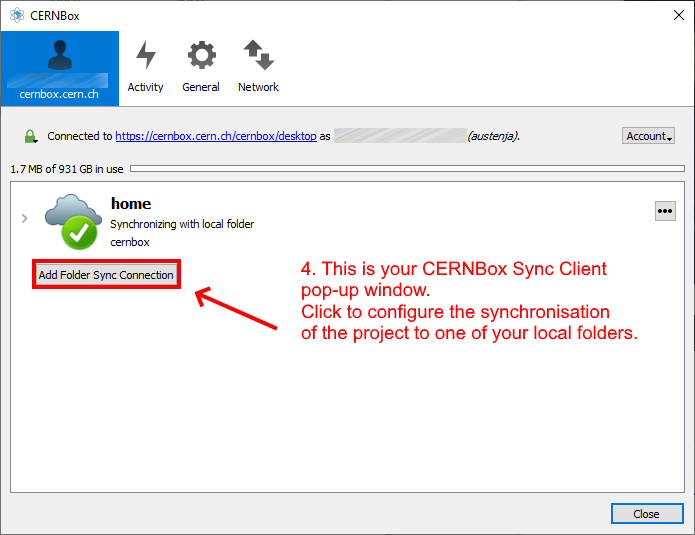
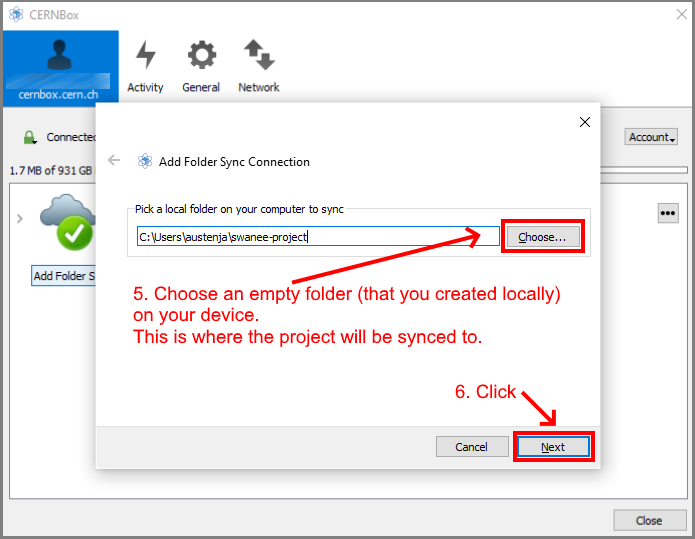
Paste the path that you copied:
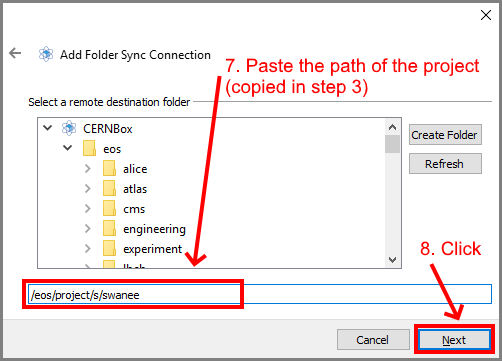
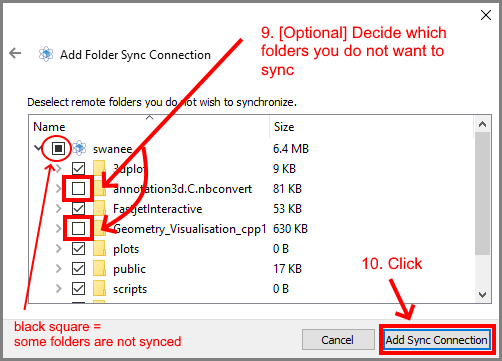
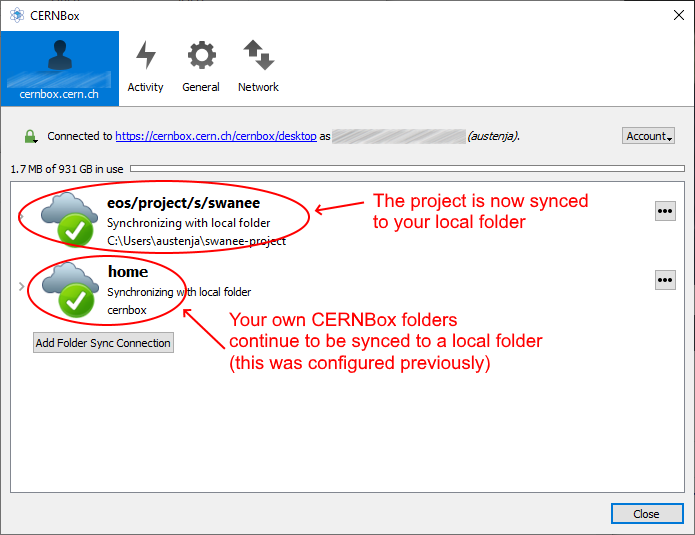
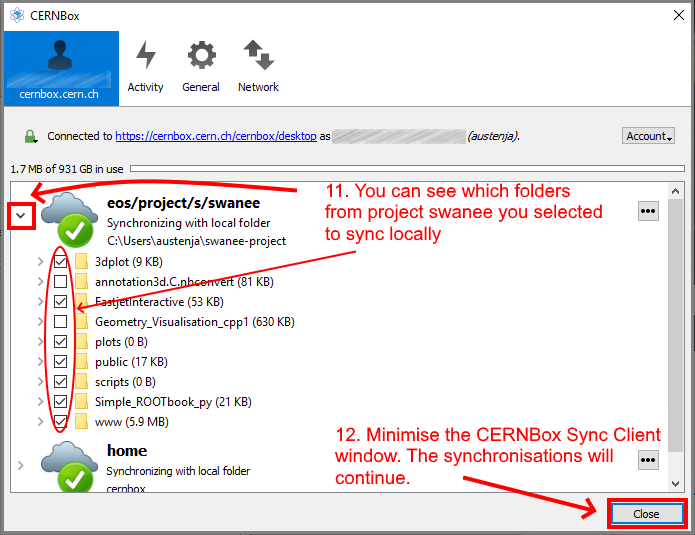
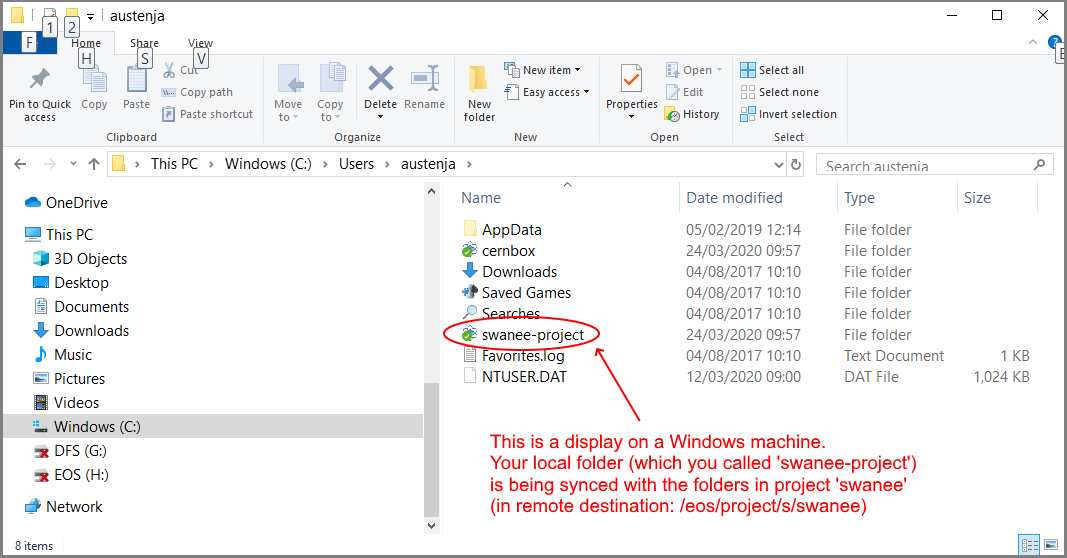
Sync one specific project folder locally¶
Instead of synchronising the complete folder to your local folder, you may decide to synchronise a SPECIFIC folder only.
Open your CERNBox Sync Client, click on 'Add Folder Sync Connection', and follow steps 1->7. In our example, the folder 'microtests' in the remote project 'noafs' is being synced to the local folder 'no-afs-microtests'