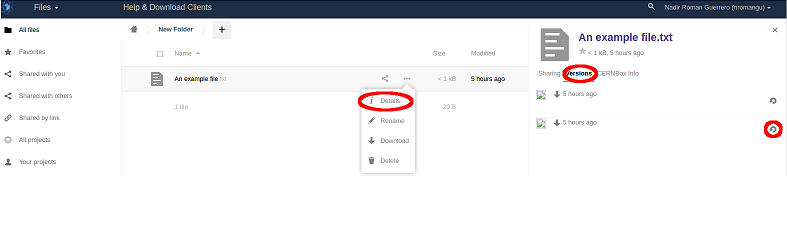Recover files/folders¶
When you delete a file or a folder in CERNBox, it is not permanently deleted at that very moment. Instead, it is moved into the trash bin where it is kept for a maximum of six months.
You can find your deleted files by clicking on Deleted files in the lower-left corner of your CERNBox Files page.
Click on the  button next to the file you want to restore and click on the ↺ button from the small menu which appears. See here for further details.
button next to the file you want to restore and click on the ↺ button from the small menu which appears. See here for further details.
Recover a previous version¶
You can also recover a previous version of a file:
- Click on the file in your Files page
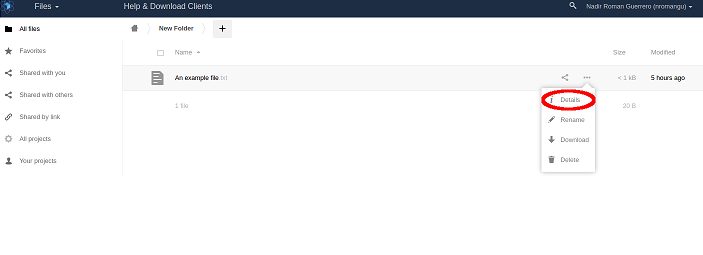 - In the window that gets displayed on the right-side of the page, click on Versions.
- In the window that gets displayed on the right-side of the page, click on Versions.
- Then click on the ↺ button beside the file you want to restore.