Personal Website¶
To host material to be visible on your personal website you first have to create a specific folder in your CERNBox space. After that, you have to make a request to CERN Central Web Services to allow web access to it.
Create web content folder for personal website¶
- Access CERNBox with a Web browser to see your EOSUSER space.
- In your CERNBox homepage, create a folder named
www, to host your Web content. The full path in EOSUSER is/eos/user/<initial>/<userID>/www - Share your folder
wwwwitha:wwweos(wwweos is the service account).
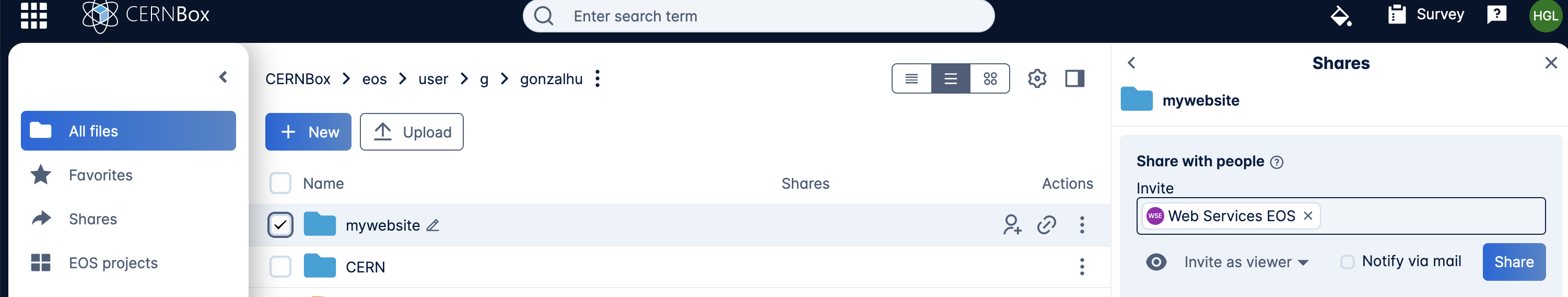 .
Click the "Share" button.
.
Click the "Share" button.
- Ensure that the permission is ‘Invite as Viewer’.
Create personal Website (via Web Services)¶
See the instruction here