ROOT files reader¶
Root type files are recognizable by their pictogram ![]() .
.
The visualization of a root file is carried out as soon as you click on the name of a file. A new window opens: * On the left, information on the file and on how to present it * on the right, the results, depending on the chosen format
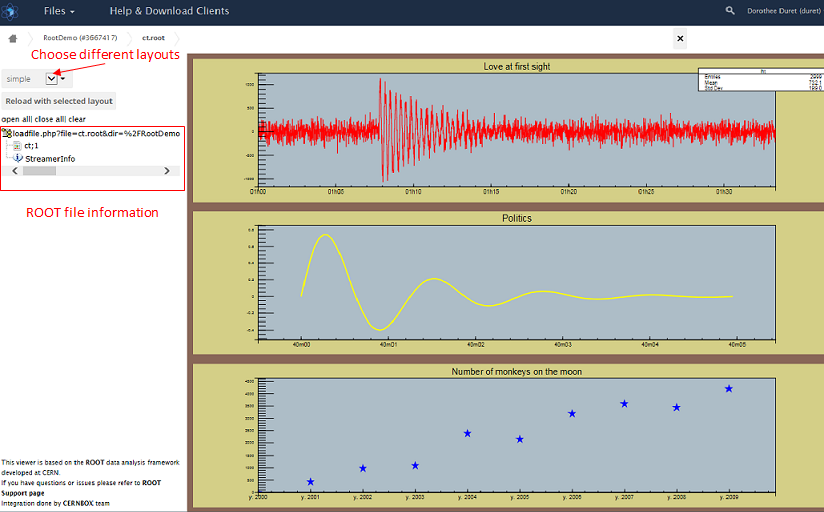
The different presentation formats¶
For example, you can choose to see the graphic one after the other, or more simply the 3 graphics on the same screen: * In the drop -down menu, choose the option (default 'simple')
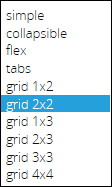
- Then click on the button Reload with selected layout
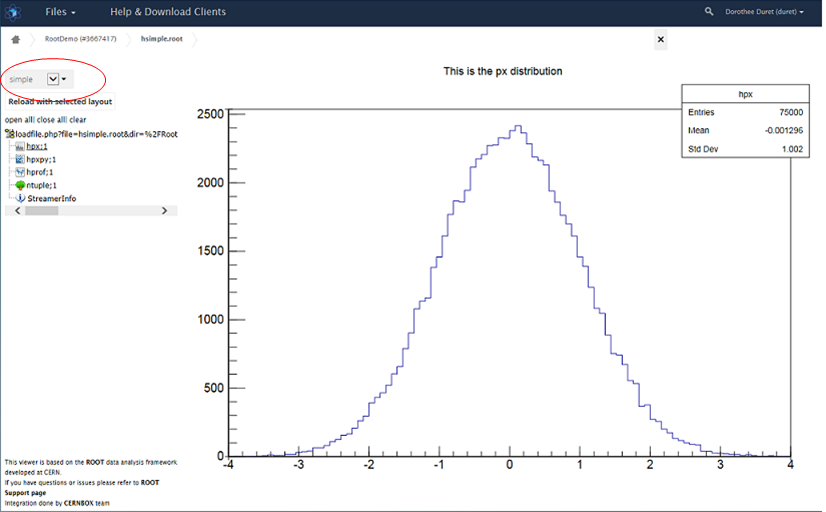
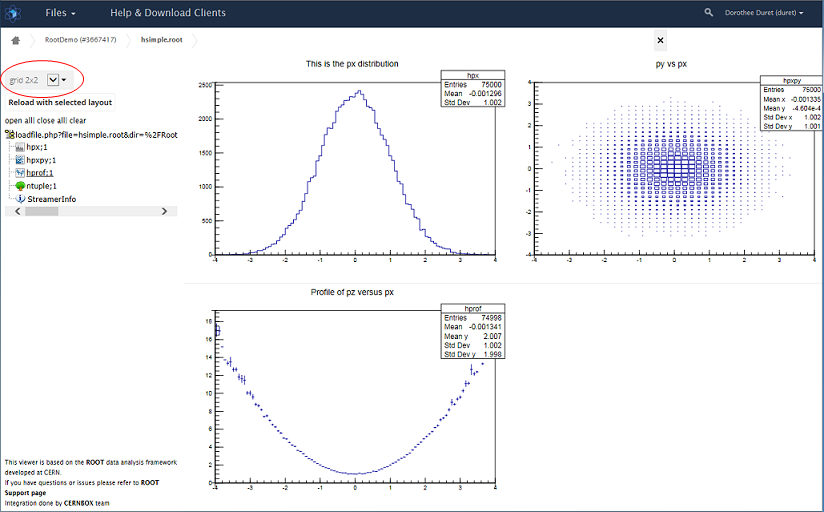
| Layout | Description |
|---|---|
| Simple | Default value; The result is displayed in "full screen" |
| Collappsible | Open the result in a tab taking the greatest possible width and reducible in height. If several results, these are displayed one after the other. |
| Flex | Opens the result(s) in moving windows |
| Tabs | Opens the results in different tabs |
| Grid AXB | A: 1..4, b: 2..4 divides the display screen, horizontally in a , vertically in b The possibilities available are: 1x2, 2x2, 1x3, 2x3, 3x3, 4x4 |
Zoom¶
You can also enlarge part of a graphic, simply by selecting it on the screen. In the following example, zoom in on the tails of the histogram
