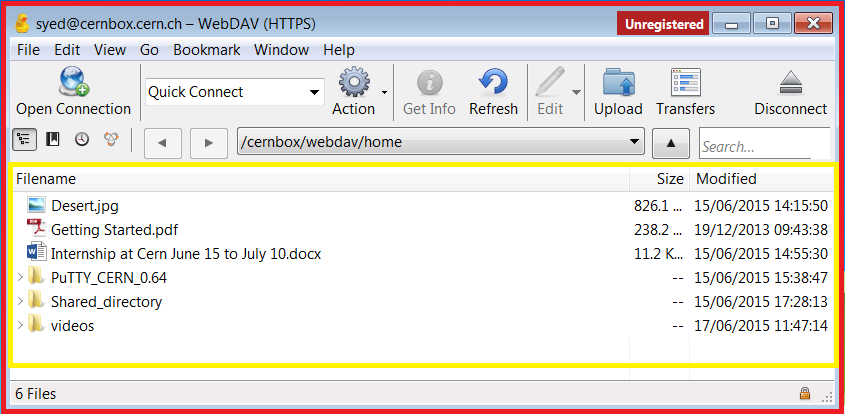Cyberduck¶
You can mount CERNBox via Cyberduck, which is an open source client for FTP and SFTP, WebDAV. It is available for Mac OS X and Windows, licensed under the GPL.
- Download and install Cyberduck from the following link: https://cyberduck.io/?l=en
- Launch Cyberduck and type your Username and Password:
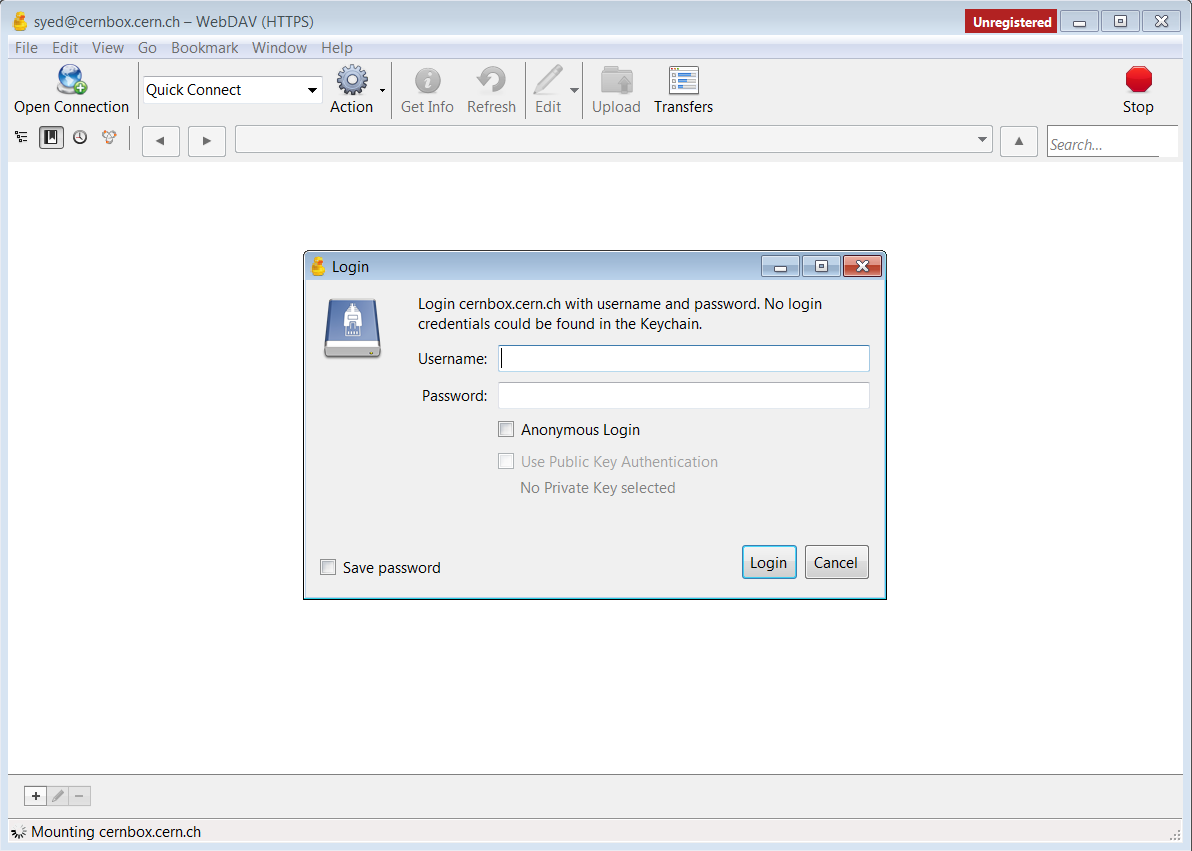
- Then click on Open Connection button:
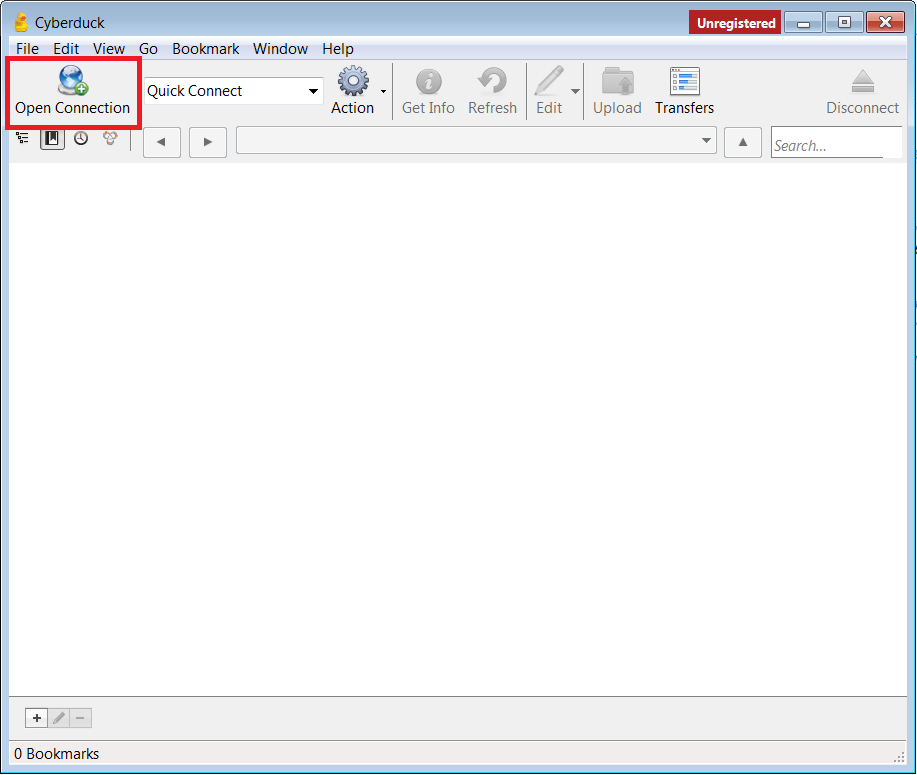
- The Open Connection window will pop up, select WebDav (Https/SSL) from the drop down menu:
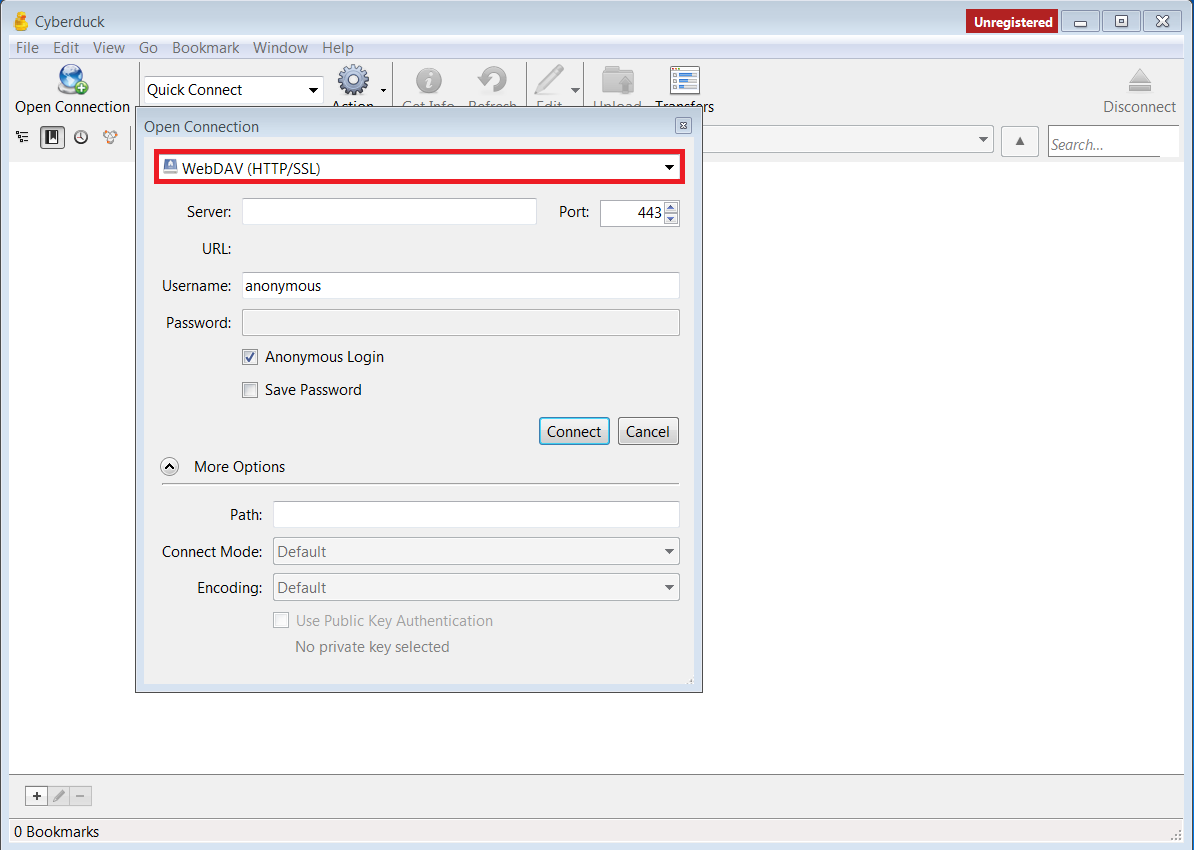
- Then type cernbox.cern.ch in the Server box
- Type your Username and Password
- Click on More Options and
- Insert the path as follows /cernbox/webdav/home
- Then click Connect
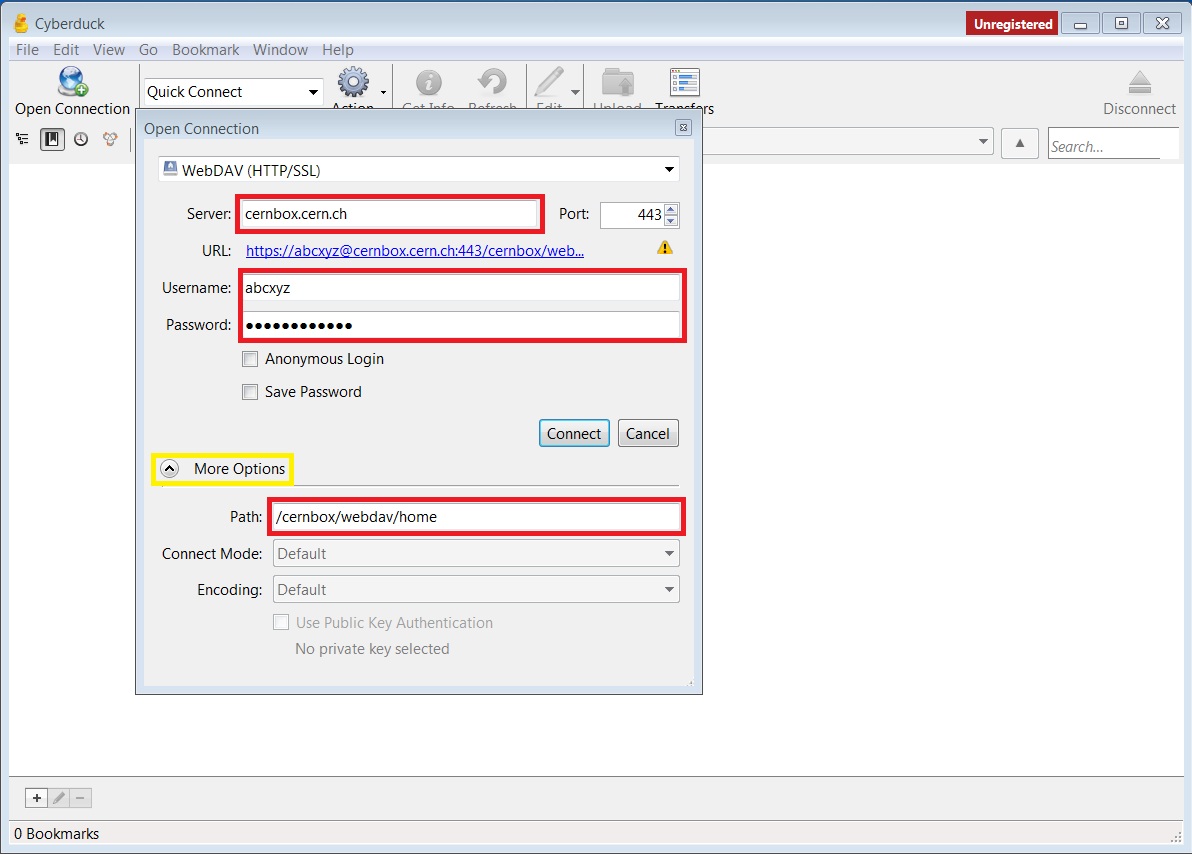
- Your CERNbox will then be mounted via Cyberduck