Sync file using Android app¶
On this mobile phone (Samsung Galaxy Ace) the files are not kept continually synchronised. However, reloading the file synchronises the files.
Currently, the Keep file up to date indicates favourite files on the mobile phone.
To show your favourite CERNBox file, find it, select (and hold) to display the menu and select Details:
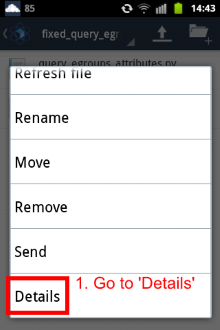
Tick the box Keep file up to date:
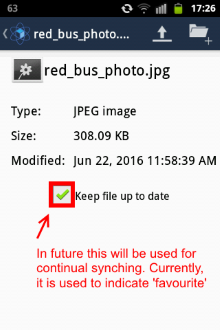
You will have a yellow star next to the file to indicate that this file is a favourite file:
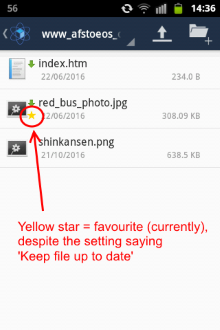
The synchronisation, in this case reloading, can only take place when you are ONLINE. If you are not online, you can still access the local copy that you previously downloaded on your phone, but this cannot be kept synchronised until you are online again.