Deploy a static Hugo website on EOS with GitLab CI¶
This guide assumes you've already requested project space on CERNBox/EOSUSER using a Service Account and created a project website (via Web Services). Refer to these docs if you need help with those steps.
Create a Hugo project in GitLab¶
Hugo is a popular, fast and flexible static site generator written in Go. It takes a directory with content written in markdown and templates and renders them into a full HTML website. Check its comprehensive quick start guide to set up your first project and push it to GitLab.
Note: Once created, you'll need to adjust your project's
baseURLin Hugo'sconfig.tomlto point to your project's website path. For instance, if your site's name istest-project(http://test-project.web.cern.ch/test-project/) you'll need to setbaseURL = "/test-project".
From there, it's easy to configure an automated pipeline in the project to perform these two actions for us:
- Generate the static files (HTML, image assets...) using the
hugocli. - Deploy the artifacts on the project's
wwwfolder.
Configure GitLab CI to deploy your site to EOS¶
We will rely on the deploy-eos scripts for the heavy load in terms of authentication and file upload. Quoting its README:
In the GitLab project settings, you must define the following set of secure variables to provide the
deploy-eosscript with the destination EOS folder and credentials needed to write to that folder:
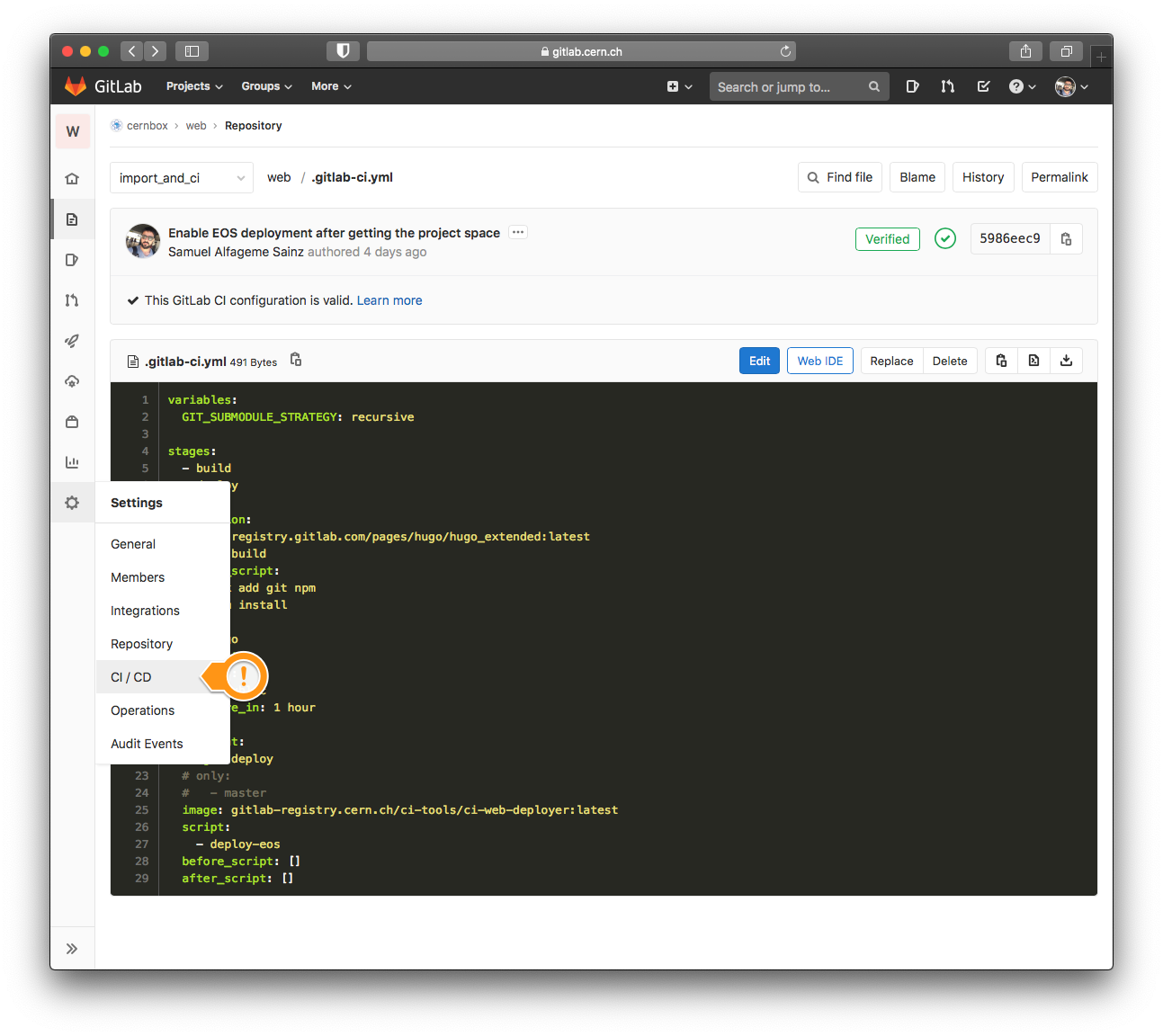
| Variable | Content |
|---|---|
EOS_PATH |
Path of the EOS folder - e.g. /eos/project/<initial>/<project>/www/ |
EOS_ACCOUNT_USERNAME |
Service account for EOS_PATH |
EOS_ACCOUNT_PASSWORD |
The Service account password |
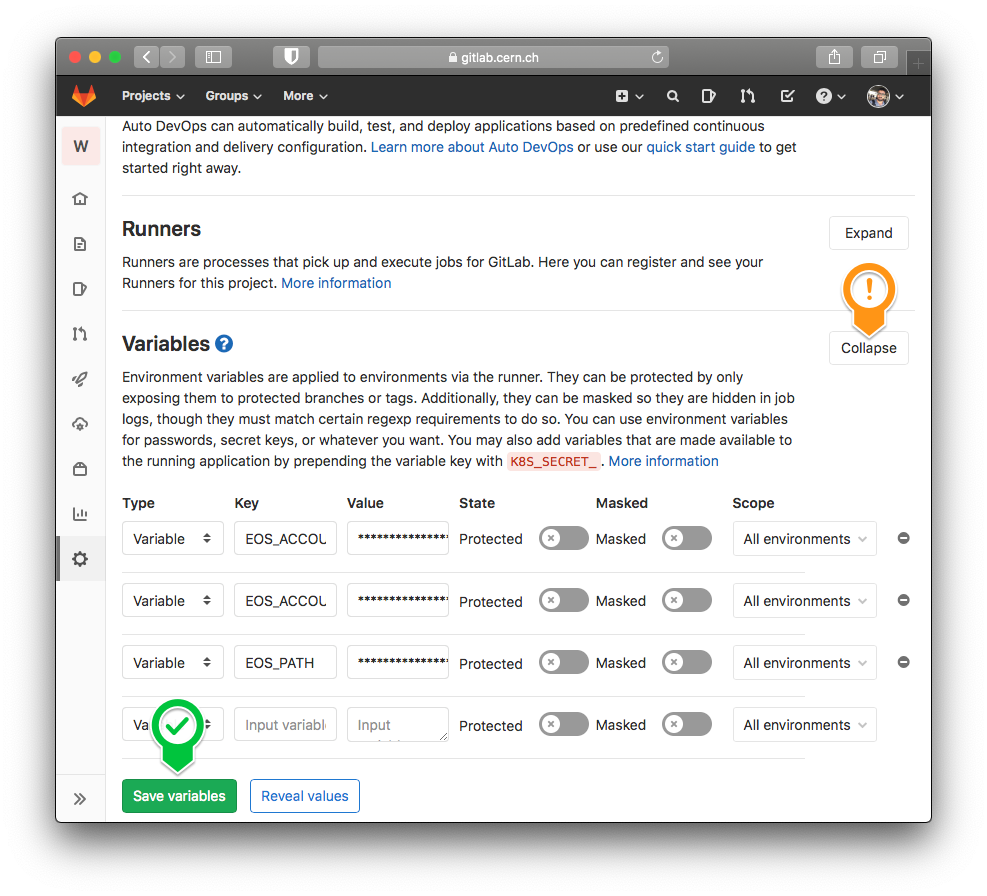
Add the .gitlab-ci.yml file to your project¶
Once you have a project structure and all the EOS variables set. You just need to create and push a .gitlab-ci.yml file on the root of your repository, describing the two stages of the deployment pipeline:
variables:
GIT_SUBMODULE_STRATEGY: recursive
stages:
- build
- deploy
compilation:
stage: build
image: registry.gitlab.com/pages/hugo/hugo_extended:latest
before_script:
- apk add git npm
- npm install
script:
- hugo
artifacts:
paths:
# Upload to GitLab the folder where the HTML output has been generated
- public
expire_in: 1 hour
deployment:
stage: deploy
image: gitlab-registry.cern.ch/ci-tools/ci-web-deployer:latest
script:
# Copy the generated content to the folder in EOS_PATH
- deploy-eos
before_script: []
after_script: []
Note: Depending on your theme and its dependencies, you might need to install and run
npmas part of thebefore_scripton yourbuildjob as it's done above, remove those lines if you don't need them.Note: You can also limit when the deploy happens (i.e. which branch triggers a re-deployment) by using the
only/exceptGitLab CI parameters. Or even set amanualtrigger for the deploy.
Once both jobs on the pipeline are done, you should be good to go. Head over your project's website to check your new site.