Check the quota¶
To check the quota for your project you need to impersonate the Service Account holder of the project.
- Log into lxplus with your Primary Account
- Impersonate the relevant Service Account by obtaining a kerberos token:
- Run the eos command:
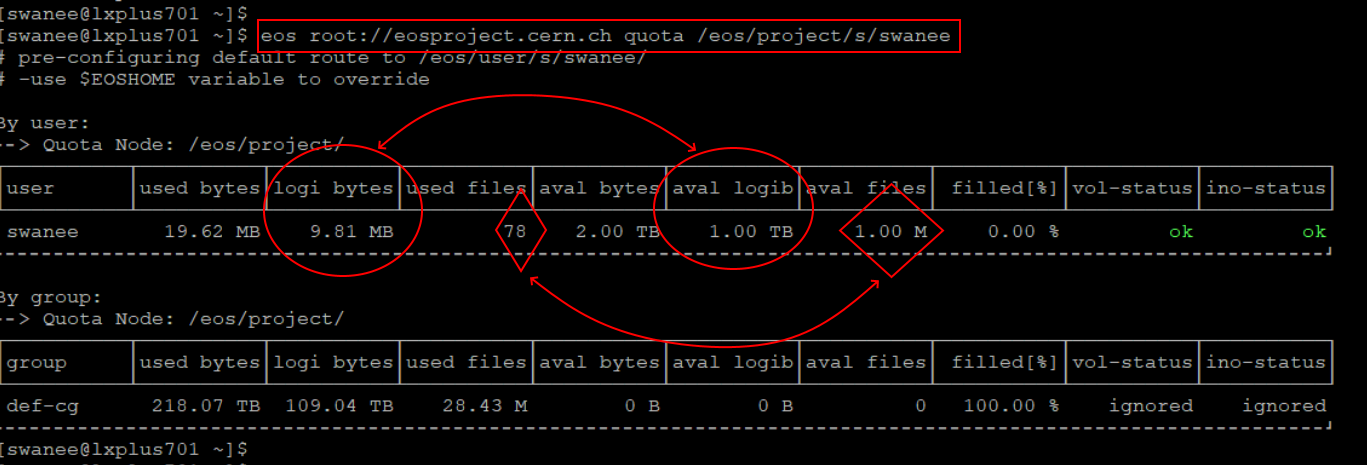
In the example, project "swanee" is using the quota as follows: 9.81 MB of the allowed 1.00 TB; 78 files of the allowed 1.00M files:
[swanee@lxplus701 ~]$ eos root://eosproject.cern.ch quota /eos/project/s/swanee
# pre-configuring default route to /eos/user/s/swanee/
# -use $EOSHOME variable to override
By user:
┏━> Quota Node: /eos/project/
┌──────────┬──────────┬──────────┬──────────┬──────────┬──────────┬──────────┬──────────┬──────────┬──────────┐
│user │used bytes│logi bytes│used files│aval bytes│aval logib│aval files│ filled[%]│vol-status│ino-status│
└──────────┴──────────┴──────────┴──────────┴──────────┴──────────┴──────────┴──────────┴──────────┴──────────┘
swanee 19.62 MB 9.81 MB 78 2.00 TB 1.00 TB 1.00 M 0.00 % ok ok
┗━━━━━━━━━━━━━━━━━━━━━━━━━━━━━━━━━━━━━━━━━━━━━━━━━━━━━━━━━━━━━━━━━━━━━━━━━━━━━━━━━━━━━━━━━━━━━━━━━━━━━━━━━━━━━┛
By group:
┏━> Quota Node: /eos/project/
┌──────────┬──────────┬──────────┬──────────┬──────────┬──────────┬──────────┬──────────┬──────────┬──────────┐
│group │used bytes│logi bytes│used files│aval bytes│aval logib│aval files│ filled[%]│vol-status│ino-status│
└──────────┴──────────┴──────────┴──────────┴──────────┴──────────┴──────────┴──────────┴──────────┴──────────┘
def-cg 218.07 TB 109.04 TB 28.43 M 0 B 0 B 0 100.00 % ignored ignored
┗━━━━━━━━━━━━━━━━━━━━━━━━━━━━━━━━━━━━━━━━━━━━━━━━━━━━━━━━━━━━━━━━━━━━━━━━━━━━━━━━━━━━━━━━━━━━━━━━━━━━━━━━━━━━━┛
Note that until you obtain again a kerberos token for your Primary Account, any further command you issue in that lxplus session will be executed with the Service Account's credentials.
It is possible to define the EOS_MGM_URL=root://eosproject.cern.ch variable beforehand. In which case, you would not need root://eosproject.cern.ch in the EOS command.